Get Started with Alice 3 - Part 7 - Declare your Own Properties and Procedures
In particular for games you will also need to create and use properties with your game assets. So you can define a property (variable) that stores if you have already found a certain asset, for example a coin stack (1). You can also define a counter that collects and adds all points that you make in a game (2). These two examples are actually already partially implemented in the small game you can download below. I will refer to them in the following explanations.
First you need to think which object is best to host the property. From the example above, the status of the coin stack belongs to the coinStack object, the counter to the person in the game that you are playing and that is collecting the stash.
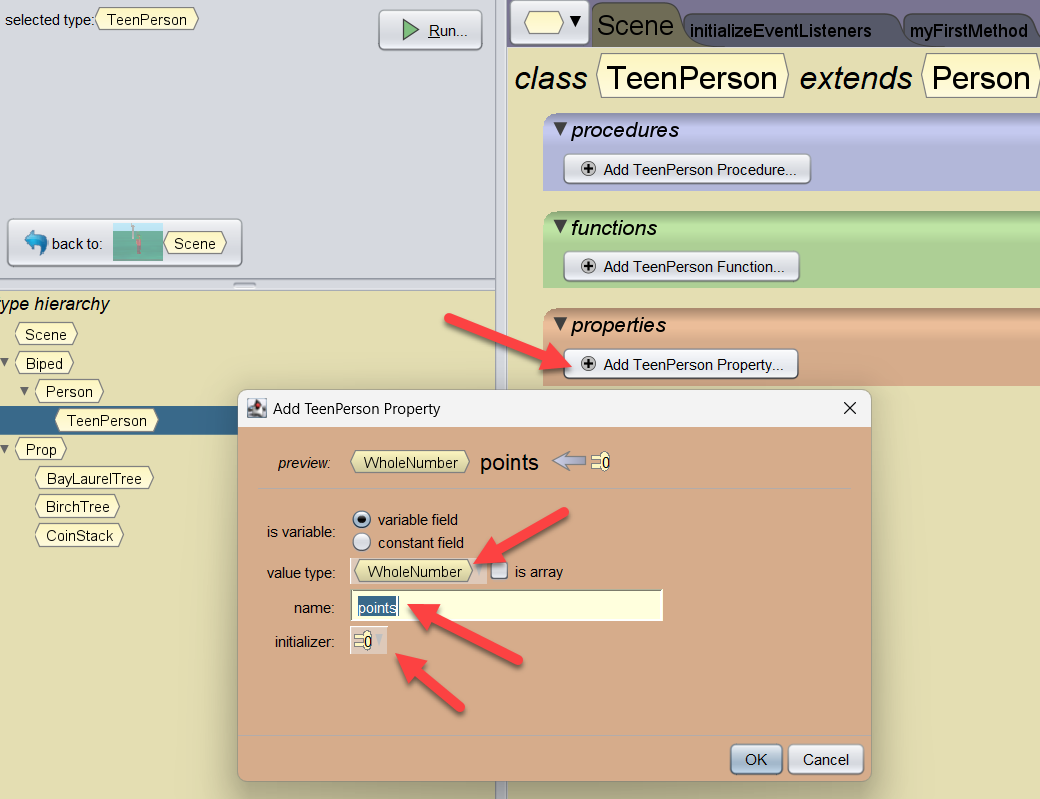
Just open the object panel and then click on add Property and make entries where the red flash hints at. Once you are finished and have clicked on ok, the property will be created and two new blocks will appear.
Compared to procedural programming, you will not change the value of the property directy by calling its name, using the assign operator =, followed by its (new) value. In object oriented programming like with Java here, you will use a setter procedure to assign a value and a getter function to get its value.
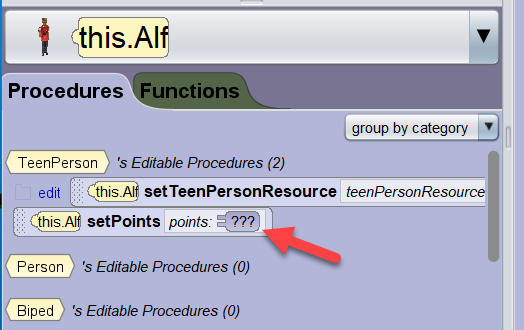
The setter procedure allows you to assign values to your new property. In the case of the counter, you add a number representing the points you want the player to get.
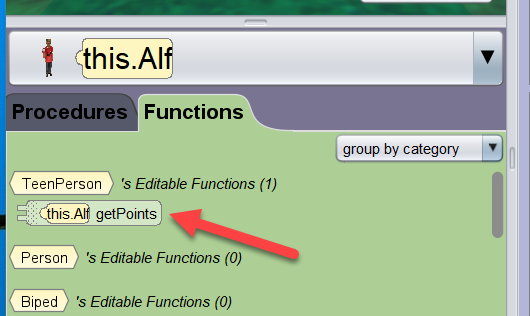
The getter function allows you to get the value of the property, in our case the number of points saved. You can use this to make maths with it or simply to print out the value.
So far for the counter, only the property and the setter and getter functions have been implemented. In order for the counter to work, you will still need to define a new function that actually adds new points to the existing points you have collected so far and then call the function at the appropriate locations in the program.
The starter project is available here in this repository, for a quick start you can download the project and then remix it. The functionality to prevent assets to be counted more than once is already fully implemented. Look for the property coinStackTaken, it is true if it is taken, false if it still has not been found.
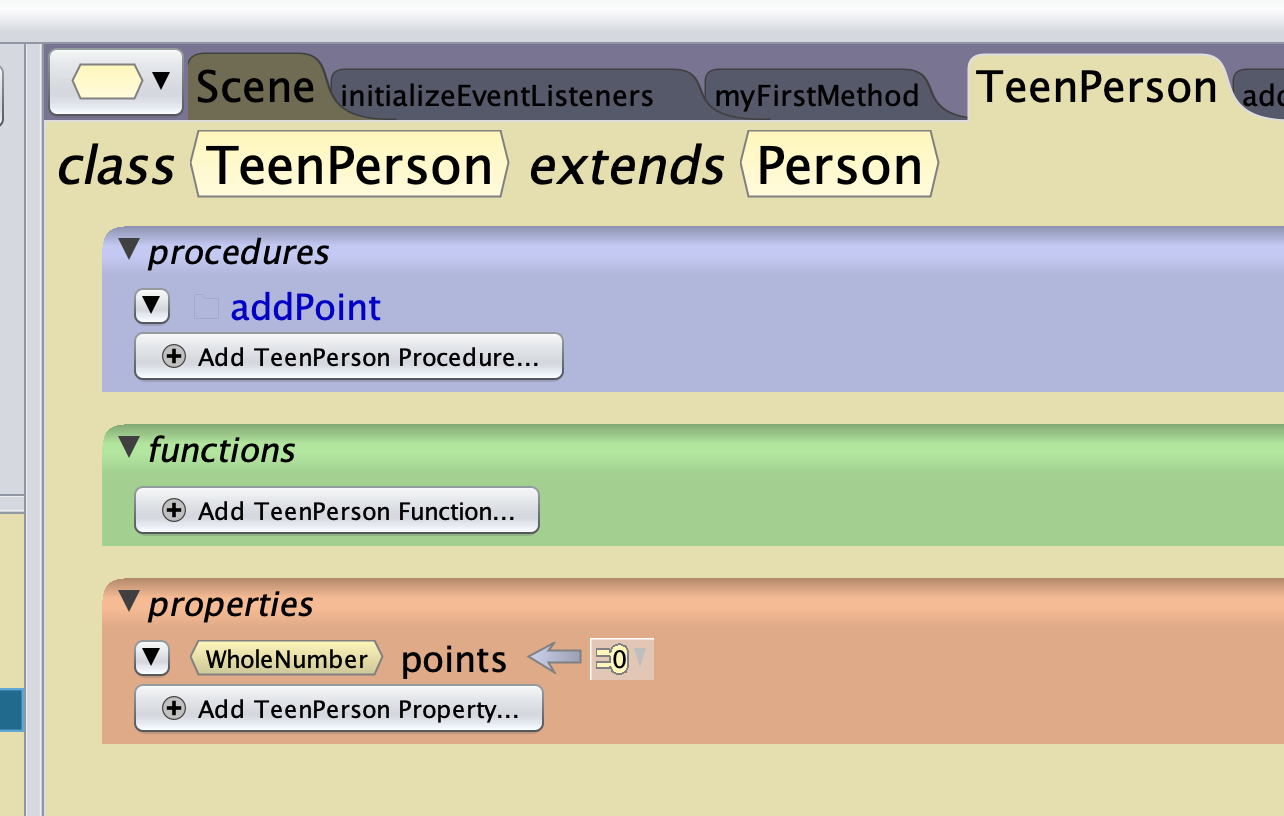
We continue to use the game we have started to build two posts before. In this post we will change the game as follows.
- When the teen comes close to a tree with treasure, there will be a sound and the treasure becomes visible. So the player knows that there is a new treasure close by, but cannot see it yet.
- The player has then to steer the teen so that he can see the treasure.
- Once the treasure is visible for the player, he has to click on it with the mouse. For the mouse handling, we need to create a new event listener. Once the mouse has been clicked, points are added to the teen’s counter. Adding points is done with a new procedure
addPoint. - There is mechanism in place so that a treasure can only count once.
First we need to decide where (which class?) to define our new procedure addPoint. As the count property is defined in class TeenPerson and the count is “belonging’ to this person, we create the new procedure there.
Here are the two lines of code required. The procedure uses a parameter newPoints, so we are free to determine the number of points we want to assign.
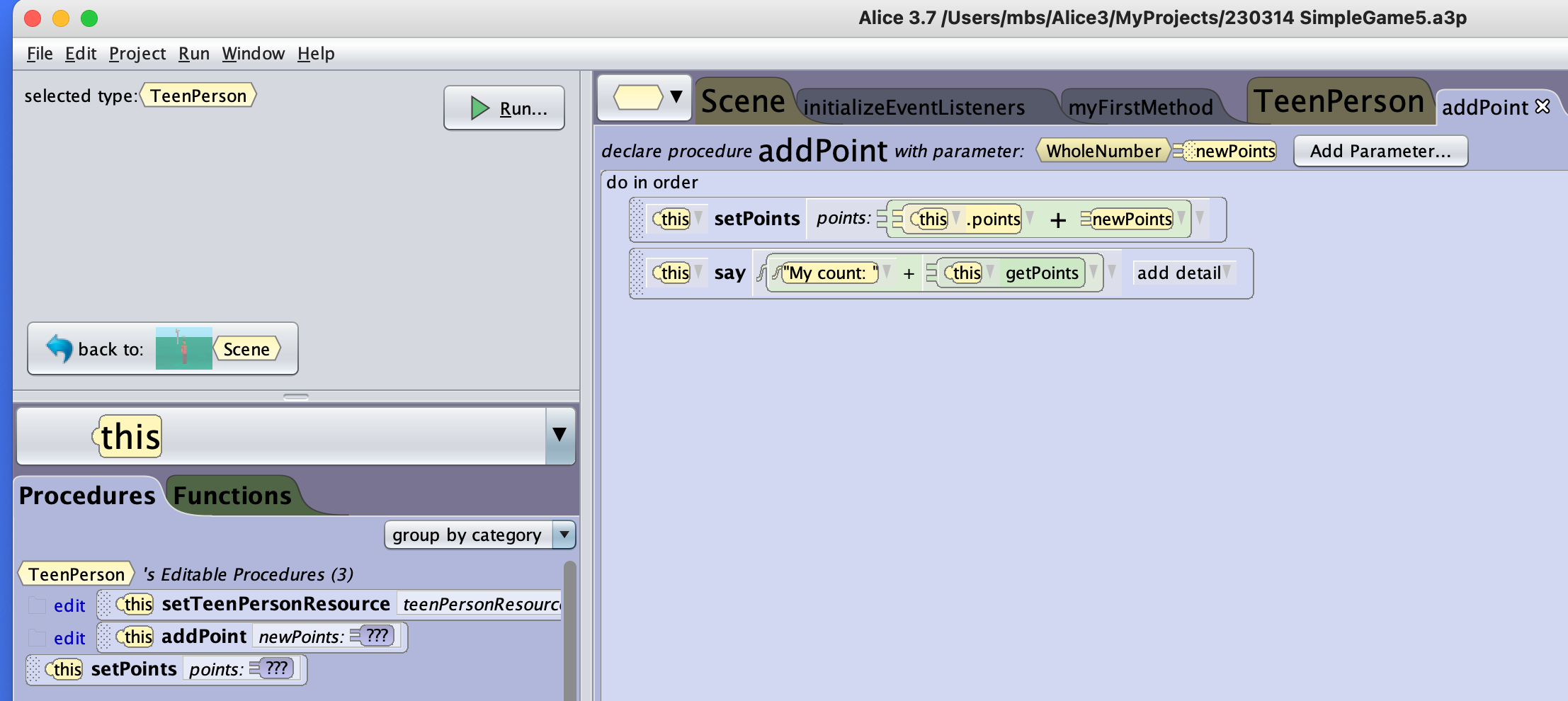
Then we need to add one more listener for the mouse and modify the proximity listener as shown. Now it will only launch a sound when the teen is in proximity (2 meters) of the tree. Everything else, adding the points and blocking the treasure for future attemps to gain points, is handled inside the listener for the mouse.
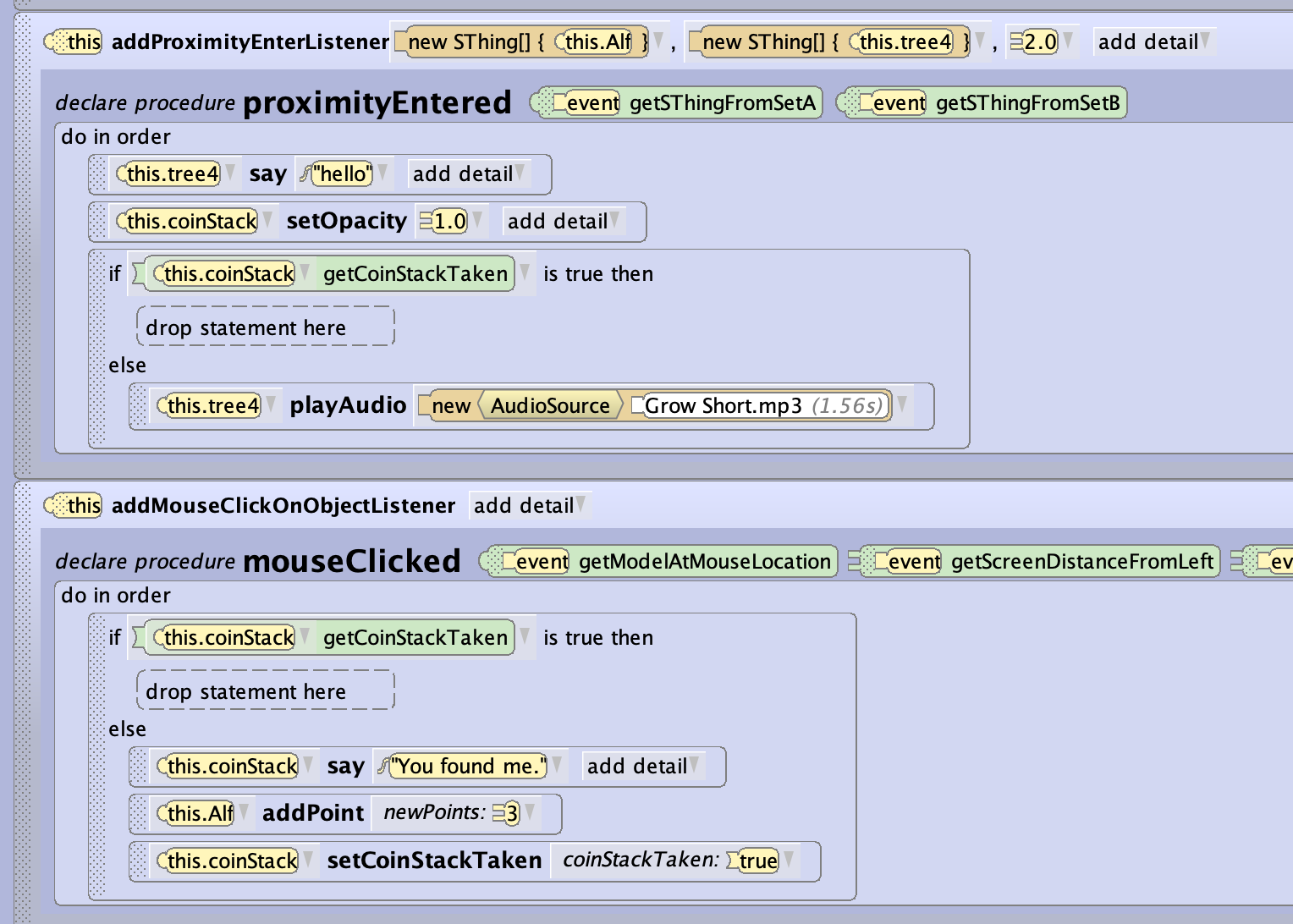
Now with these features in place, you can further the game as you like by adding more props, treasures, each of them can be assigned points as you like. You always need to modifiy the collision listener, proximity listener and add an additional if statement(s) in the mouse listener.
For the collision listener it will be enough to add the new object instance to the array, do this by clicking on the setB array list and selecting the new objects.
The proximity listener needs a bit more of modification, you need to delete the say block of the previous version and replace the remaining this.tree4 block in the if block to a event getSThingFromSetB block. Furthermore, you need to nest two if blocks, then the sound will be played when you are approaching one or the other treasure not yet found.
In the mouseClicked procedure, add one more if statement for each treasure you add using the new treasure (coinStack) instances you have created.
There is another change in the logic of the if blocks, I am using a NOT with the getCoinStackTaken function. In this way it is easier to nest the if blocks when you want to add more treasures.
As a simplification, you can also move the opacity block from the proximityEntered procedure to the mouseClicked procedure, then you do not need to add if blocks to the former. Try it out! The image below shows you how the changes are implemented. Furthermore, you also need to add opacity = 0 for the new stash in myFirstMethod so that you do not see its location when launching the game.
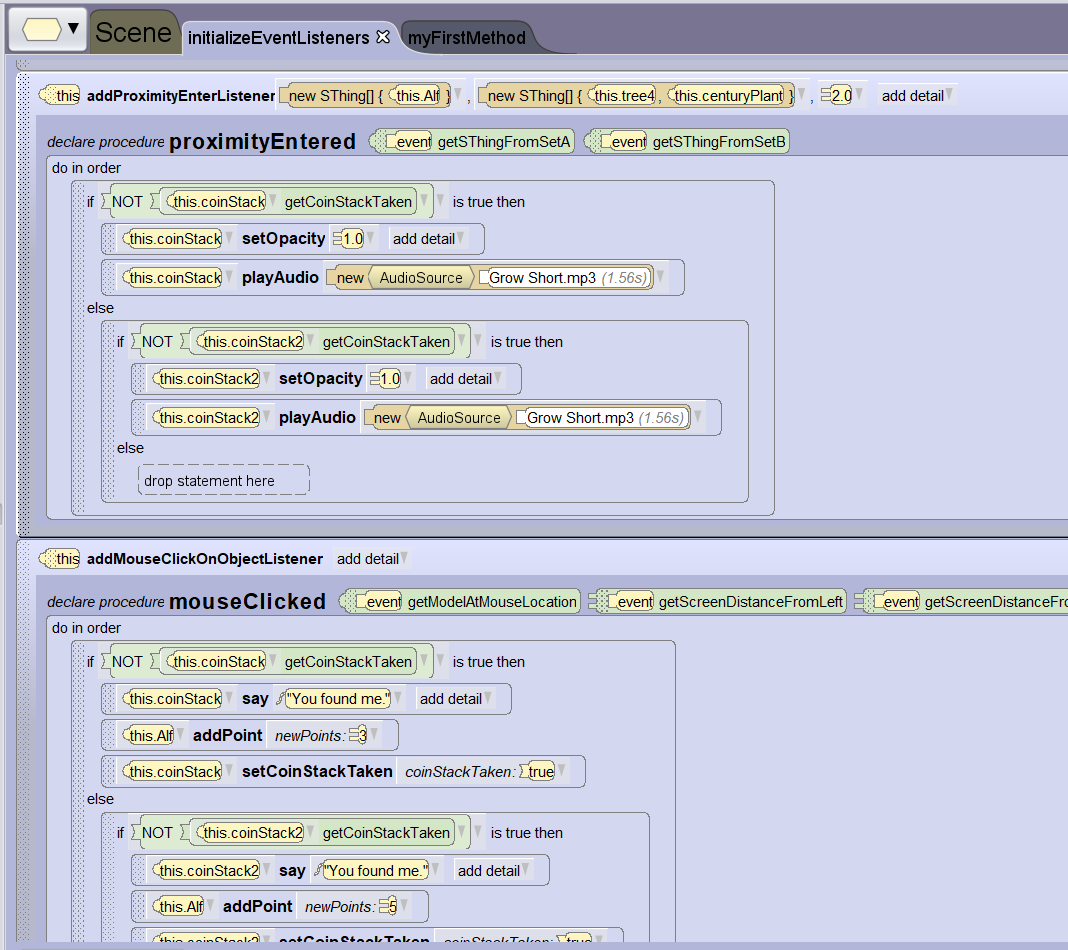
Video about coding procedures.
The follwing video from the Alice 3 website explains in more detail how to create a procedure.
This seventh session concludes the basic introduction on Alice 3.